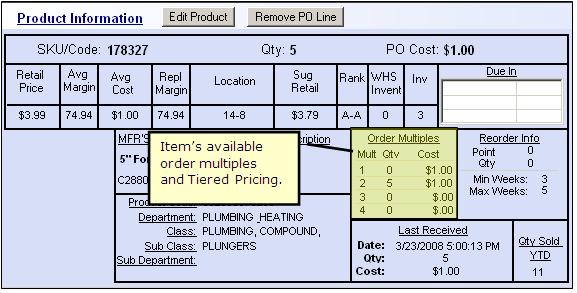Tiered Pricing
Tiered Pricing fields are displayed in the Add/Edit area under the Ordering tab and in the PO area under the Product Information area. These fields are used to identify quantity buy breaks available for individual SKUs. In the RockSolid system, Tiers correspond to Order Multiples. Products that displayed the broken carton case quantity in the 3rd Order Multiple will now display in the 2nd Order Multiple (after Feature Pack 4.7). The field definitions are as follows:
Multiples
Order 1 = Tier 1 Order Qty & Replacement Cost at the EACH level
Order 2 = Tier 2 Order Qty & Replacement Cost at the SHELF PACK level
Order 3 = Tier 3 Order Qty & Replacement Cost at the CASE level
Order 4 = Tier 4 Order Qty & Replacement Cost at the PALLET level
Visible in Add/Edit Product Area
Path: RoMAN>Product Information>Add/Edit Product>Order Info Tab
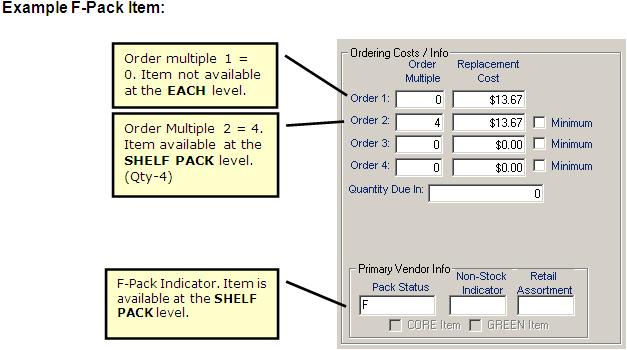
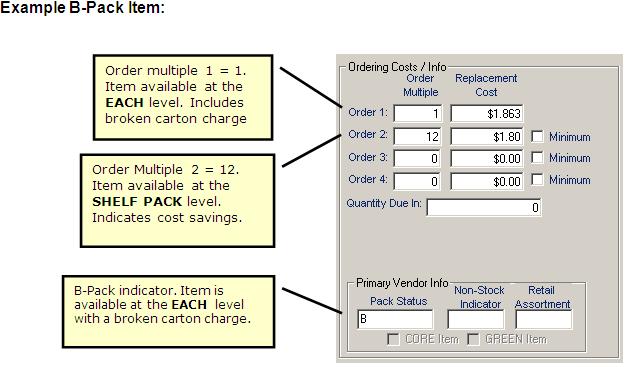
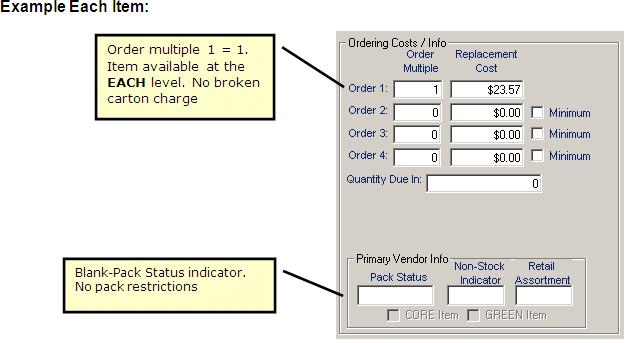
Order 3 and 4 Multiple:
Numbers in these fields may indicate Case and Pallet quantity break savings. (Future use in 2010.)
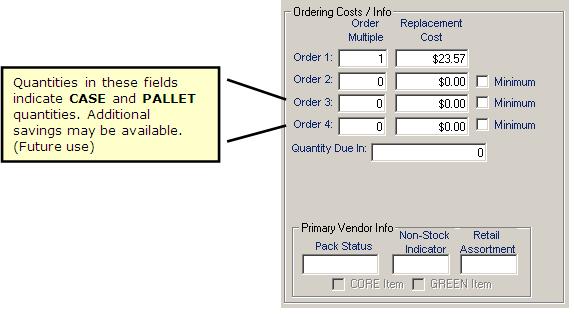
Ordering and Tiered Pricing
Order multiples along with the corresponding costs are displayed on the purchase order screen at the item detail level.